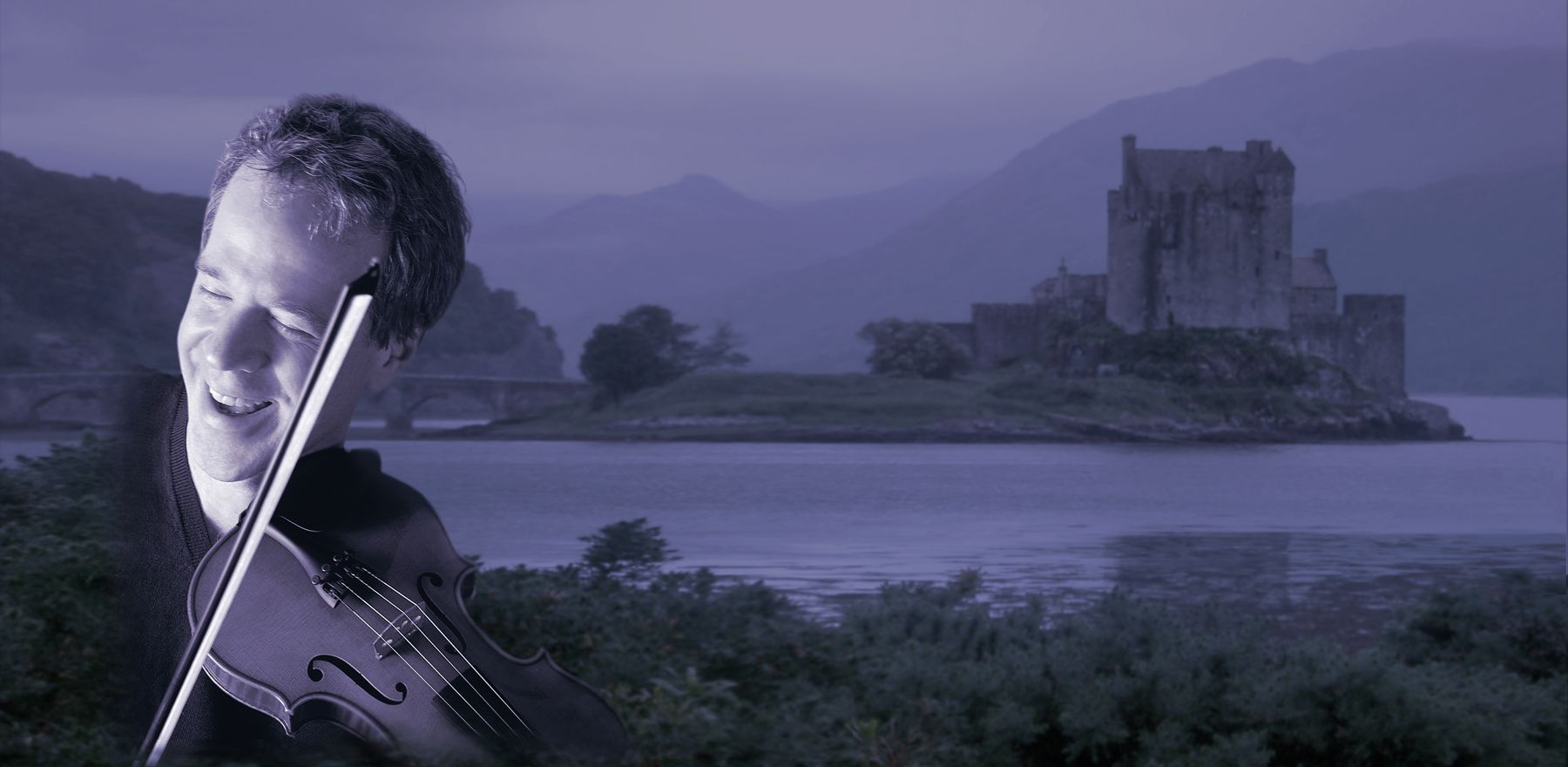How to Watch My Concerts Live via Zoom
- Begin by downloading the Zoom app. [Click Here] and download the appropriate app for your device.
- Zoom is available for all types of devices, but I recommend using a computer or other large screen for the best viewing experience. Position your device as close as possible to your Wi-Fi router or connect via an ethernet cable to ensure smoothest playback. Plug your device into external speakers for best audio quality.
-
[Click Here] to purchase ticket. Make sure to enter the email address you use most often. You will immediately receive a confirmation of your purchase. If you do not find the email, make sure to check your spam/junk folder.
- You will receive an email message at 6:00 AM the day of the concert from my personal account containing the Zoom link to attend. If you do not find the email, make sure to check your spam/junk folder.
- Click the link in the email to enter the waiting room a few minutes before the concert begins. The Zoom co-host will admit you to the concert when it begins.
- I invite you to stay for a meet-n-greet following the program.
- You are welcome to watch any or all three of the live broadcast performances. The full program will not be recorded for later viewing, however ticket buyers will be provided with a playlist to rewatch select songs.